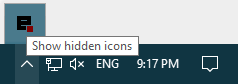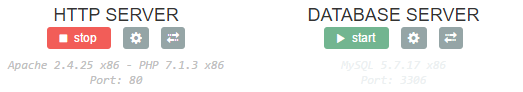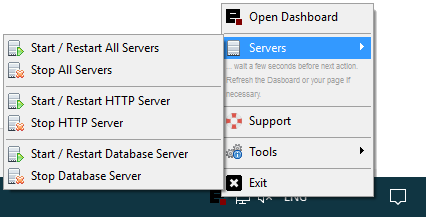Getting Started
1. Download Devserver

2. Install
- double-click on the downloaded executable
- select an installation folder and follow the instructions
3. Post install
- a shortcut to
Devserver is created on your desktop 
- use this shortcut to launch
Devserver (or go to the install folder and click on run-devserver.exe)
- when
Devserver is launched, an icon appears in the Notification Area (next to the clock) - if you don't see the icon, click on Show hidden icons and move the icon next to the clock.
- a right/left-click gives access to various menus
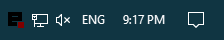 or
or 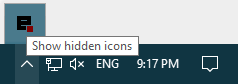
4. Start HTTP Server
Two ways :
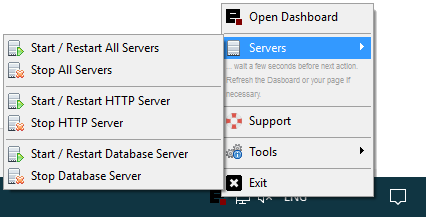
5. Start Database Server
Two ways :
- right/left-click on the icon in the Notification Area, click on Open Dashboard and under DATABASE SERVER click on start
- if you don't need to open the Dashboard, click on Servers > Start / Restart Database Server or Start / Restart All Servers (with this option the http server will start as well).
6. Setup your environment and create your first page
See the next article Setup your environment


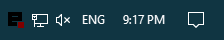 or
or